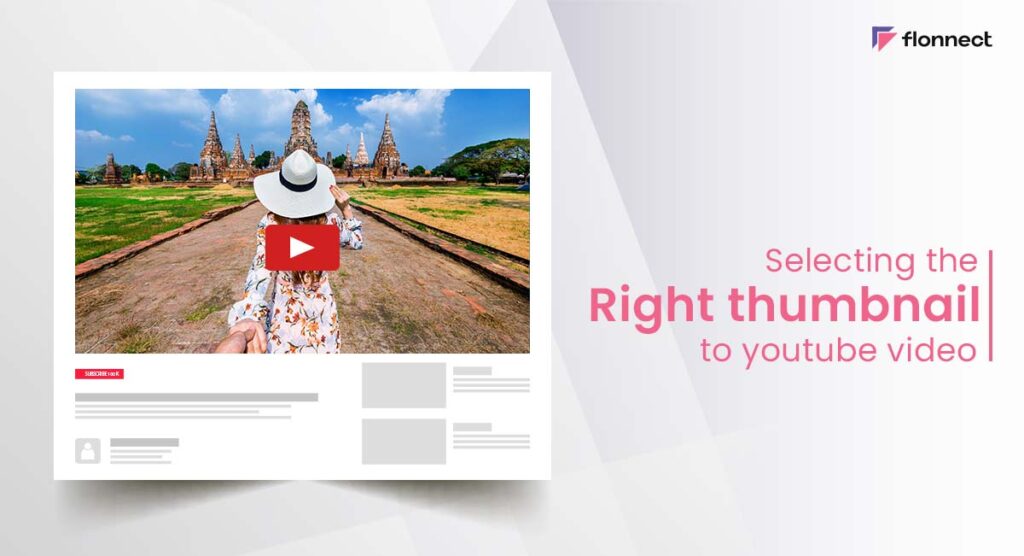Ever wondered why you are not getting enough views even after creating an amazing YouTube video? Do you feel like your efforts aren’t paying off despite the fact that you’ve been working on the YouTube video for hours, days, or even weeks? If you have these questions troubling your thoughts, you are not alone. Selecting YouTube thumbnails is not that difficult if you follow the proper method.
Before going forward, sit back and relax. Now think from the viewer’s point of view and ask yourself this question. “Why should the viewer click on your video when there are a lot of other videos available on the YouTube platform?” When there are nearly 800 million videos on YouTube, how will you make a viewer click and see your video? Well, the answer is really simple, you just have to attract your viewer to click on your YouTube video by creating a good thumbnail. So, let us see some of the important tips and best practices that you can follow to create an amazing thumbnail for your YouTube video.
What Is A YouTube Video Thumbnail?
The Thumbnail is nothing but a cover image that appears on your video. This helps the viewers to easily understand what the video is about without clicking and watching the video.
Tips For Selecting The Right YouTube Thumbnail
Here are some important points to keep in mind while selecting the YouTube thumbnail image.
Catchy Title
This is the first step in creating an attractive thumbnail. Choosing a catchy title is very important because viewers click your videos to watch only after reading the video title. So, if your title is dull and vague no matter how good your video is, most people will not click on your video to watch it. Therefore, create a catchy title that tempts the viewers to watch your videos. Here is one example for you:
Dull title – How to do coding?
Catchy title – Easy ways to do coding in 2022.
Choosing The Right Image
Selecting the right image for your thumbnail is as important as choosing a title. Because the only thing which will make your video stand out among hundreds of other videos is by creating an amazing thumbnail image that pulls your viewers’ eyes toward your YouTube video.
A good thumbnail image creates a first impression on the viewers that makes them stop and read the title of your YouTube video.
- Choose an image that best represents the content of your video.
- Capture the image of the most interesting frame of your video to make it CTR friendly.
- After selecting the image of the thumbnail, add the title and then edit the whole thumbnail in such a way that it conveys more information about your video to the viewers.
Choosing The Right Font & Size
Not only do the words convey meaning but also the fonts used to write those words. Because different font styles tend to give different feelings to the reader’s eye. Therefore choosing the right font and size for the words boosts the visibility of your thumbnail.
- Choose the font style that adds flavor and feel to your title.
- Beware of the spacing between the letters, because bad spacing affects the viewer’s ability to read your title. Hence choose a font style that does not affect the spacing of the letters.
- Do not overdo it when choosing the font style of your title. Avoid font styles that make your title difficult to read.
- Feel free to explore different font styles so that you can choose the best one for your title on the thumbnail.
Choosing The Right Color
Selecting the right color for editing your thumbnail is very important because colors directly affect the mood of the viewers. Some colors like light blue and green give a relaxing feeling while colors like red and bright yellow induce excitement. Colors like White, Black, and Grey give neutrality to the image. But always avoid colors that contradict each other.
Optimizing Your Thumbnail For Different Devices
People use the YouTube platform on different devices like laptops, desktops, Tablets, mobiles, etc… Hence, adjusting and optimizing your video thumbnail to fit perfectly for different devices is very important. Although the YouTube algorithm automatically does this optimization, take extra care and check the preview to see how your thumbnail looks on different devices before publishing.
Avoid Irrelevant Thumbnails
One of the unfair means that some YouTubers use to get viewers to watch their videos is by using irrelevant thumbnails. Sadly, this trend is becoming more common nowadays. Although clickbait-style thumbnails can get a lot of views for a video in a short time, it also makes the viewers lose trust in that particular channel.
- Never use misleading thumbnails for your YouTube video as it makes the viewers lose trust in your channel.
- Most of the viewers will not subscribe to the YouTube channel that uses irrelevant thumbnails. Hence, these kinds of thumbnails will negatively impact the growth of any YouTube channel in the long run. Therefore, always be genuine to your viewers about your content.
FAQs
Correct and appealing thumbnails help to increase CTR, which directly leads to channel growth.
Your thumbnail image should be optimized for 1280 pixels wide and 720 pixels tall. The minimum width for the thumbnail image should be 640 pixels. It should also follow an aspect ratio of 16:9.