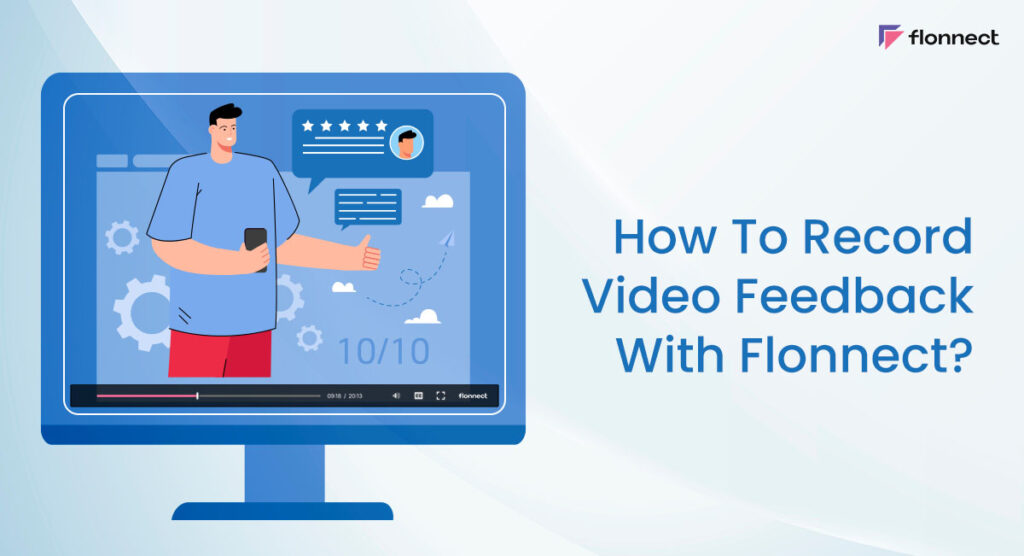In today’s digital age, video feedback has become a popular tool for providing meaningful and personalized feedback to individuals or groups. Whether it’s for educational purposes, professional development, or personal growth, recording video feedback offers numerous benefits over traditional written feedback. By allowing the reviewer to express their thoughts and ideas in a more engaging and dynamic format, video feedback can help foster a deeper understanding and connection between the reviewer and the recipient. In this article, we’ll explore the benefits of video feedback and provide some tips on how to create effective and impactful video feedback.
Advantages of Recording Video Feedback
Recording video feedback offers several advantages over traditional written feedback. Here are some of the key benefits:
- More Personalized: Video feedback allows the reviewer to provide more personalized feedback by using tone, facial expressions, and body language. This can help to convey a more empathetic and supportive message to the recipient.
- Increased Engagement: Video feedback is often more engaging than written feedback because it allows the recipient to see and hear the reviewer’s message in a more dynamic format. This can help to hold the recipient’s attention and encourage them to take action on the feedback provided.
- Clearer Communication: Video feedback allows the reviewer to communicate their ideas and feedback in a more clear and concise manner, which can help to avoid misunderstandings and confusion.
- Time-Saving: Recording video feedback can be a time-saving method, especially for reviewers who may have to provide feedback to multiple individuals or groups. Once recorded, the video can be shared with the recipient(s) without the need for additional time spent on written feedback.
- Improved Learning: Video feedback can help to improve learning outcomes by providing a visual and auditory learning experience. This can help the recipient to better understand the feedback and apply it to their learning or work tasks.
Tips For Creating Engaging Feedback Videos?
Here are some tips for creating engaging feedback videos:
- Plan ahead: Before you start recording, take some time to plan what you want to say and how you want to say it. This will help you to stay on track and deliver your message more effectively.
- Keep it concise: Try to keep your video feedback concise and to the point. Focus on the most important feedback points and avoid going off on tangents.
- Use a conversational tone: Speak to the recipient as if you were having a conversation with them. This will help to create a more relaxed and approachable atmosphere.
- Use visuals: Consider using visuals, such as charts or graphs, to help illustrate your feedback points. This can help to make your feedback more impactful and easier to understand.
- Provide examples: Whenever possible, provide specific examples to illustrate your feedback points. This can help to make your feedback more tangible and actionable.
- Be constructive: When giving feedback, always strive to be constructive and provide actionable suggestions for improvement. Avoid being overly critical or negative.
- Use positive reinforcement: Don’t forget to acknowledge the recipient’s strengths and accomplishments. Positive reinforcement can be a powerful motivator and can help to build confidence and self-esteem.
- Keep it professional: While you want to be approachable and conversational, it’s important to maintain a professional tone and demeanor. Avoid using slang or inappropriate language.
How To Record Video Feedback With Flonnect?
Flonnect is a popular video recording and sharing platform that makes it easy to record and share video feedback. Here’s how to record video feedback with Flonnect:
- Log in to your Flonnect dashboard after installing the extension
- Click on the “Record” button to start recording your video feedback.
- Once you’re done recording, click on the “Stop” button to finish the recording.
- Review your video and make any necessary edits.
- Generate the video link to share it with others quickly
FAQs
Video feedback should be concise and to the point. Try to keep your video under five minutes if possible. If you have a lot of feedback to give, consider breaking it up into multiple shorter videos.
To ensure that your video feedback is well received, be constructive and provide actionable suggestions for improvement. Use a conversational tone and avoid being overly critical or negative. It’s also important to acknowledge the recipient’s strengths and accomplishments.
How can I make my video feedback more engaging?
To make your video feedback more engaging, consider using visuals such as charts or graphs to help illustrate your feedback points. Provide specific examples to make your feedback more tangible and actionable. Use positive reinforcement to acknowledge the recipient’s strengths and accomplishments. And, be sure to keep your tone conversational and approachable.