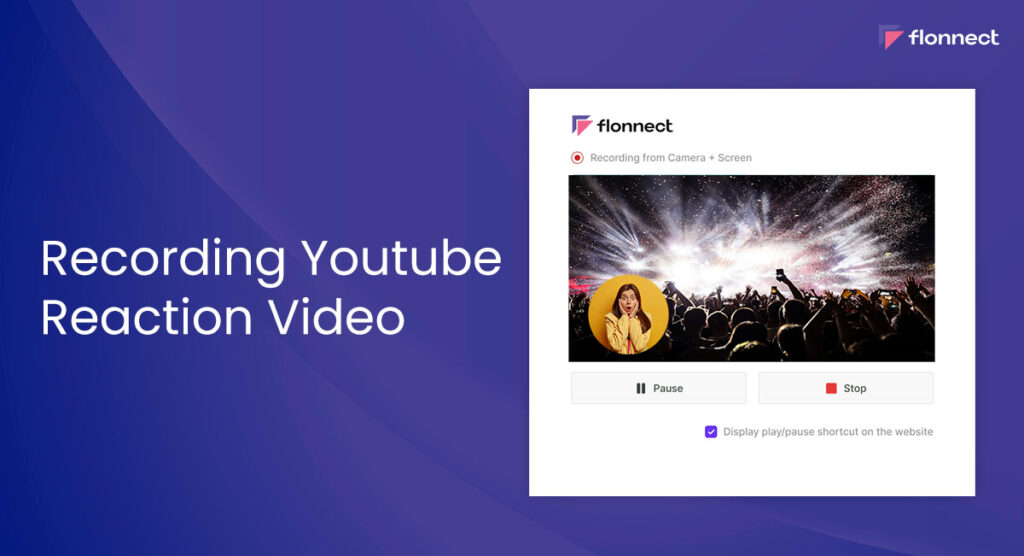If you’re looking to create engaging and shareable content on YouTube, reaction videos are a great way to do so. A reaction video is a video in which you film yourself reacting to another video, typically a viral video or a music video. It’s a fun and easy way to create content that your viewers will enjoy and share with their friends. In this guide, we’ll take you through the process of recording a YouTube reaction video, step by step using Flonnect Screen Recorder extension. Whether you’re new to YouTube or a seasoned content creator, this guide will help you create high-quality reaction videos that your viewers will love.
Screen Recorder for YouTube Videos – Flonnect
Flonnect Screen Recorder extension for PC is an all-in-one YouTube Screen Recorder for PC. With Flonnect, you can easily capture both YouTube video and webcam to make amazing reaction videos for your channel. Download in desired video format and quality on your C. You can also record microphone and system audio with ease. Some of the important features of Flonnect YouTube Screen Recorder for PC are:
- Unlimited Screen Recordings
- Upload to Flonnect Dashboard for managing and organising easily
- Trim videos to desired length
- Generate transcript for captions and summary for video description
Flonnect Screen Recorder also allows you to generate links for sharing your videos across any platform. This makes it of the most ideal tool for creating and sharing videos.
How to Record a YouTube Reaction Video with Flonnect?
To record a YouTube reaction video with flonnect, follow these steps:
- Download and install the Flonnect Screen Recorder for PC on your browser.
- Choose the video to react to: Find a video that you want to react to and open it in a separate tab.
- Once you’re logged in, open Flonnect in your browser.
- Choose the recording mode: Click on the recording mode that you want to use.
- Set up your recording: Choose whether you want to record your entire screen or just a specific window. Make sure your camera and microphone are enabled and adjust your settings as needed.
- Click the “start recording” option. Once you start recording, switch to the tab with the video you want to react to.
- Watch the video and record your reaction as you watch. You can pause the recording at any time by clicking the Flonnect extension and then clicking pause.
- End the recording: Once you have finished your reaction, click the Flonnect extension and then click stop.
- Flonnect will automatically save your video to your library. From there, you can edit your video by trimming the beginning or end
- Once you have edited your video, you can download it from your Flonnect library and upload it to YouTube.
Tips for Recording YouTube Reaction Videos
Here are some tips for recording engaging and successful YouTube reaction videos:
- Choose the right video to react to: Pick a video that will resonate with your audience and is relevant to your niche or interests. Avoid reacting to controversial or offensive content.
- Set the stage: Choose a location that is well-lit and has minimal background noise. Consider using a green screen to add visual interest to your video.
- Be yourself: Your personality is what will make your reaction videos unique and entertaining. Don’t be afraid to let your personality shine through.
- React authentically: React to the video as if you were watching it for the first time. Avoid overreacting or forcing a reaction.
- Engage with your audience: Ask your viewers to leave comments with suggestions for future videos to react to. Respond to comments and engage with your audience to build a community.
- Edit your video: Edit your video to remove any unnecessary parts or to add captions or annotations. Consider adding an intro or outro to give your video a polished and professional feel.
- Be consistent: To build a loyal audience, it’s important to post new videos on a regular schedule. Consider posting a new reaction video each week to keep your viewers engaged.
How To Increase The Number of Views On Reaction Video?
To increase the number of views on your reaction video, consider following these tips:
- Choose a popular video: React to a popular video that has a lot of views and engagement. This will increase the likelihood of people discovering your video.
- Create an attention-grabbing thumbnail: Use an attention-grabbing thumbnail that accurately represents your reaction and will entice people to click on your video.
- Write an engaging title and description: Write a title and description that accurately describe your reaction and will encourage people to watch your video.
- Share your video on social media: Share your video on your social media accounts and relevant groups or communities. This will help increase the visibility of your video.
- Collaborate with other YouTubers: Collaborate with other YouTubers in your niche to cross-promote each other’s videos and gain new subscribers.
- Engage with your audience: Respond to comments and engage with your audience to build a community around your channel.
- Use SEO tactics: Optimize your video for search engines by using relevant keywords in your title, description, and tags.
FAQs
It’s best to avoid using copyrighted material in your reaction video unless you have obtained permission or the material falls under fair use. Copyright infringement can result in your video being taken down or your channel being penalized.
Your reaction video should be long enough to convey your thoughts and reactions but not so long that it becomes tedious to watch. A good rule of thumb is to aim for a length between 5-15 minutes.
It depends on the content you are reacting to and the use of copyrighted material. If you have obtained permission or the content falls under fair use, you may be able to monetize your video. However, if you are using copyrighted material without permission, you may not be able to monetize your video.
To make your reaction videos stand out, try to add your own unique perspective and personality to your reactions. Additionally, consider using creative editing techniques or incorporating elements such as graphics or animations to make your videos more engaging. Finally, be consistent with your posting schedule and engage with your audience to build a loyal following.