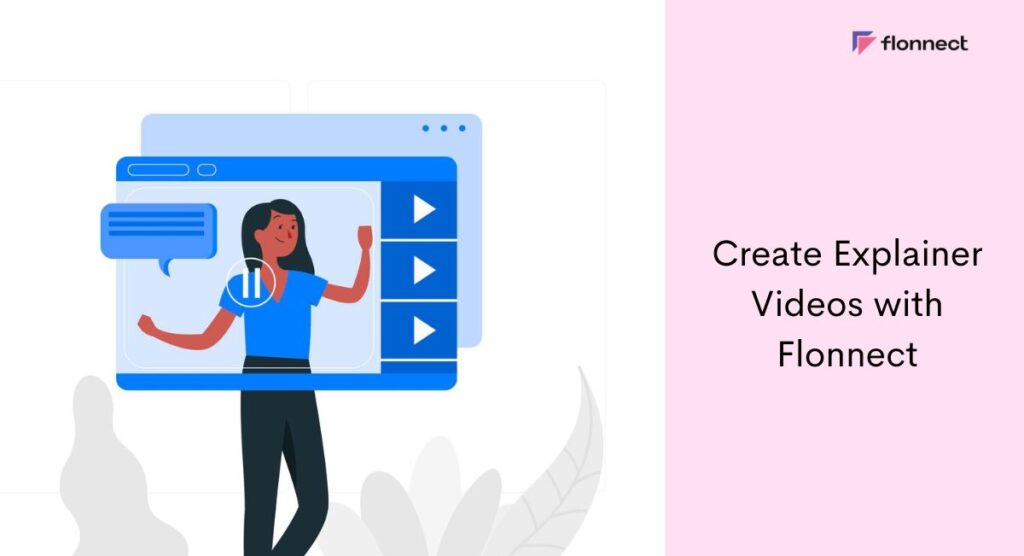Who reads the bulky paragraphs on a company’s website? No one, right? Everyone wants a simpler version to understand a complex product or service. This is where the need for explainer videos comes in. Explainer videos are short videos that companies create to explain their products and services to consumers in a better way. It can also be about their business as a whole or an aspect of it as well. Explainer Videos are always a smart choice to create a thoughtful relationship with consumers. Additionally, it enhances the company’s credibility.
So if you are also thinking of making an Explainer Video, then you are on the right track. Moreover, it is very easy to make and understand such simple Explainer Videos, especially with Flonnect Screen Recorder extension. Keep going ahead with this article to find out all about Flonnect Explainer Video Maker and how to create explainer videos.
Explainer Video Maker – Crack it with Flonnect
Do you want to make simple videos to make people understand your product or service? This means you want to create Explainer Videos for your consumers. Flonnect allows you to share your recorded videos with the world easily. You can even edit them in Flonnect itself!
- The Flonnect Screen Recorder Extension lets you screen record tutorials, product briefs, create explainer videos, and export the link to the Flonnect library.
- Using this link, users can view large video files without downloading them and share them with others.
- It also provides you with mic-detecting services, so while screen recording your voice inputs can also be recorded. So, no worries about recording instructions and descriptions separately!
Isn’t it amazing?
Screen Record on your PC to Create Explainer Videos
All you need is a screen and webcam recording tool for your PC that lets you record and download screen recordings with clear audio. This is exactly Flonnect!
Firstly, install Flonnect PC Recorder extension on your browser and open it. Now, screen recordings on Flonnect can be recorded using any of these three methods:
- Screen recording
- Screen+Camera Recording
- Camera Recording
Just hit “Start Recording” when you have selected the tab you want to record and enabled the audio option. You can download the video after the recording is complete, or else you can generate a link without downloading the video.
Create Explainer Videos to Improve Customer Engagement
You can also make various kinds of Explainer Videos easily with the assistance of Flonnect running in your background. Just make your scripts ready! Let us have a look at a few of them.
Product Explainer Video
Product Explainer Videos are made to explain a particular product in a better and simpler way. You will find them on a Company’s landing page or its product pages.
SaaS Explainer Video
Lengthy texts on websites are overrated. Engage and convey your SaaS model in the simplest terms through an explainer video. People will understand the concept and its utility in a better way.
30 seconds Explainer Video
This is a short, crisp, and one of the most impactful kinds of Explainer Videos. It gives you a quick tour of What/Why/How, and etc of the business, product, etc. This doesn’t burden the consumer with a lot of content and ignites their natural curiosity as well.
Business Explainer Video
If you want to share a simple and uncomplicated version of your business idea, Explainer videos will work the best here as well. This will help your brand achieve a cleaner and more straightforward image in front of consumers.
FAQs
An explainer Video helps to explain a company’s business idea, or a new product or service in the form of a Short Video. It is not only a marketing hack but also a credibility gesture from the Company’s end.
No. The objective of an Explainer Video is to educate the customer and highlight the whole concept behind the product/service/business, whereas the objective of creating Demo Videos is to assist the consumer in achieving a specific goal.
Explainer videos are usually more wholesome and holistic in comparison to Demo videos.
You just have to download the Chrome extension of Flonnect, and the rest is done. It will screen record and even detect your voice instructions as you explain any particular presentation, tutorial, etc.
Here is the treat you have been waiting for!
Flonnect provides you with unlimited screen recording and offline downloading options! Isn’t it all that you need to make an explainer video?